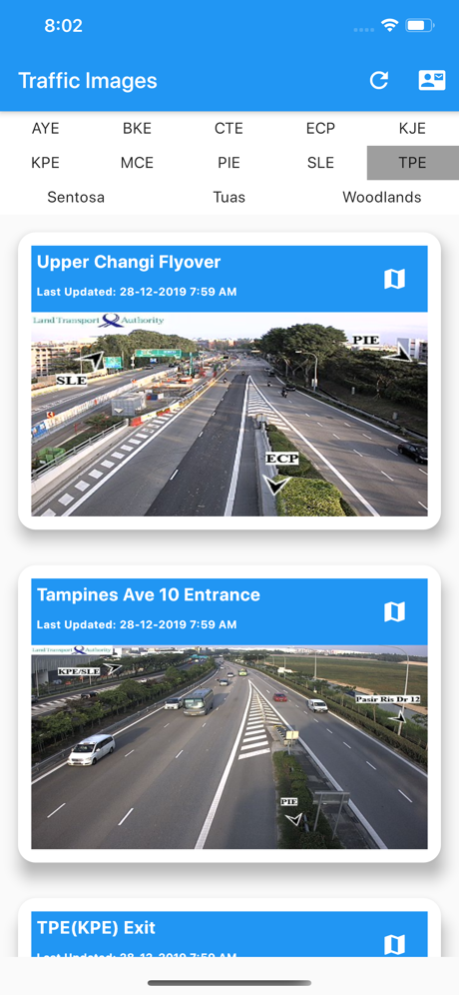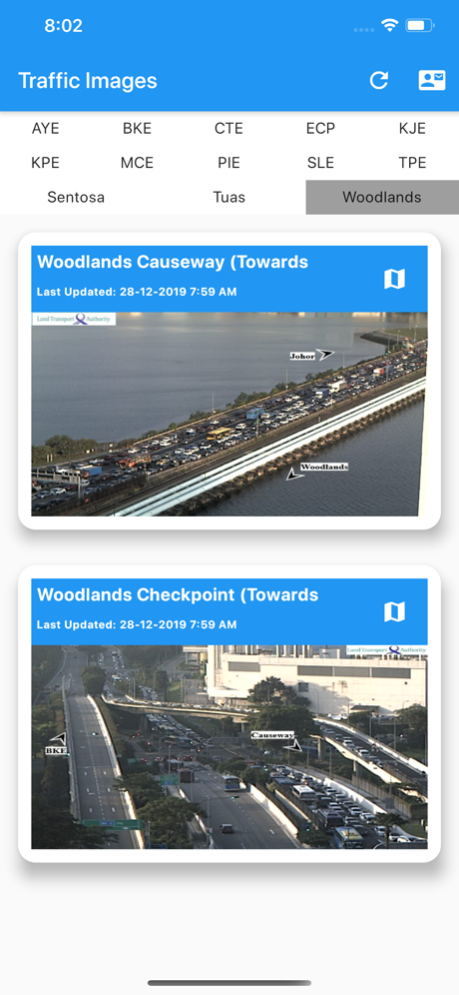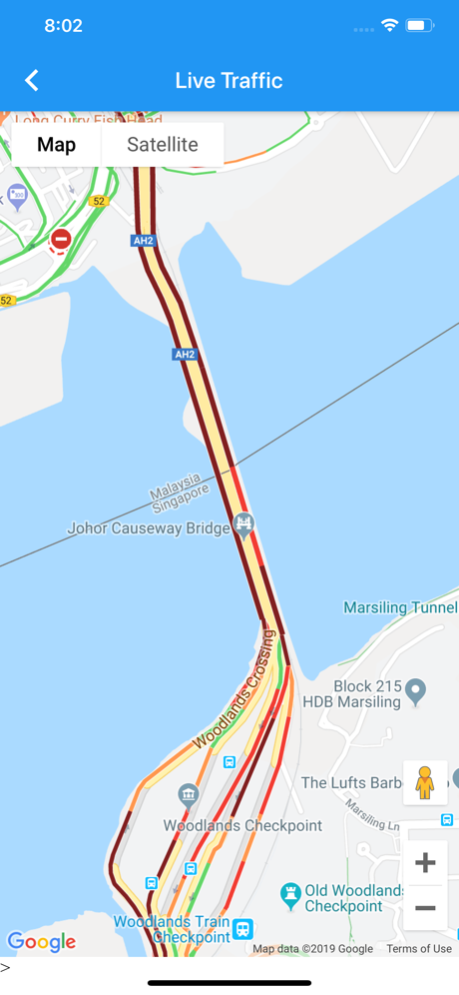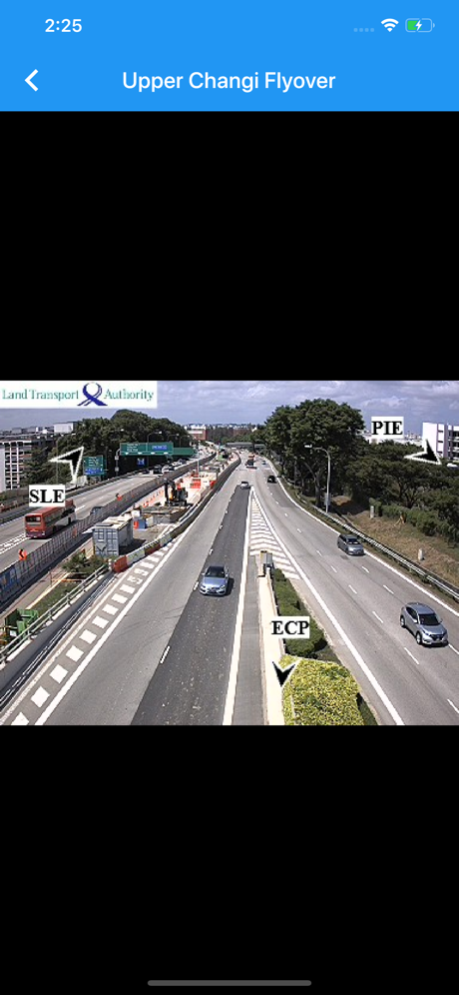TrafficCam@SG 1.3.1
Continue to app
Free Version
Publisher Description
Traffic@SG provides a convenient way for you to understand the traffic conditions along the various expressways as well as at the checkpoints via the various traffic cameras installed by LTA and Google Map Traffic overlay.
Key features include:
- Easily view the various traffic images along the expressways and checkpoints with only single tap,
- Intelligently remember your last visited expressway/checkpoint for faster access,
- Easily switch to Google Map with traffic overlay for the location of your interest,
- Easily share traffic images with your friends via the various messaging or social apps.
Traffic@SG is developed by the developer behind your favourite Haze@SG app.
Our apps need your support to fund its development and server costs. If you like our apps and wish to support us, kindly consider subscribing. The subscription removes all advertisements within the app and supports our development of future enhancements.
If you choose to subscribe, payment will be charged to your iTunes account, and your account will be charged for renewal 24 hours prior to the end of the current period. Auto-renewal may be turned off at any time by going to your settings in the iTunes Store after purchase. No cancellation of the current subscription is allowed during active subscription period.
Current price of subscription is $3.49 USD per year and may vary from country to country.
Privacy Policy: http://hosaystudios.com/privacy.html
Terms of Use: http://hosaystudios.com/terms.html
All feedback and suggestions are welcome. You can reach us via email (support@hosaystudios.com) or the contact feature within the app.
Join our facebook fan page.
http://www.facebook.com/hosaystudios
Apr 18, 2022
Version 1.3.1
- Improved user experience (lesser ads)
About TrafficCam@SG
TrafficCam@SG is a free app for iOS published in the Food & Drink list of apps, part of Home & Hobby.
The company that develops TrafficCam@SG is Hosay Studios. The latest version released by its developer is 1.3.1.
To install TrafficCam@SG on your iOS device, just click the green Continue To App button above to start the installation process. The app is listed on our website since 2022-04-18 and was downloaded 1 times. We have already checked if the download link is safe, however for your own protection we recommend that you scan the downloaded app with your antivirus. Your antivirus may detect the TrafficCam@SG as malware if the download link is broken.
How to install TrafficCam@SG on your iOS device:
- Click on the Continue To App button on our website. This will redirect you to the App Store.
- Once the TrafficCam@SG is shown in the iTunes listing of your iOS device, you can start its download and installation. Tap on the GET button to the right of the app to start downloading it.
- If you are not logged-in the iOS appstore app, you'll be prompted for your your Apple ID and/or password.
- After TrafficCam@SG is downloaded, you'll see an INSTALL button to the right. Tap on it to start the actual installation of the iOS app.
- Once installation is finished you can tap on the OPEN button to start it. Its icon will also be added to your device home screen.